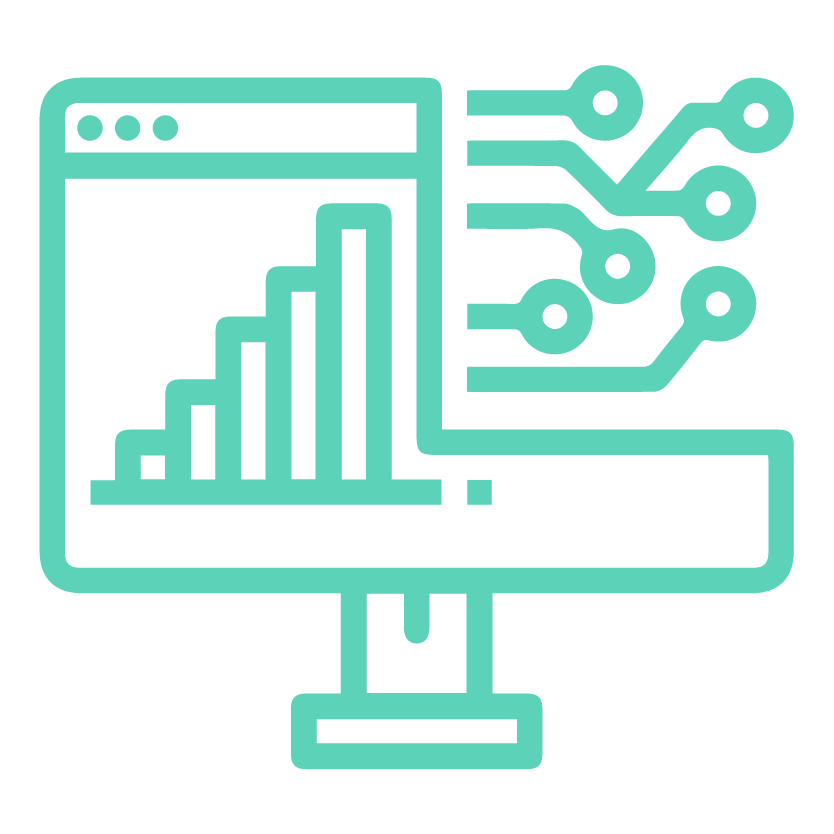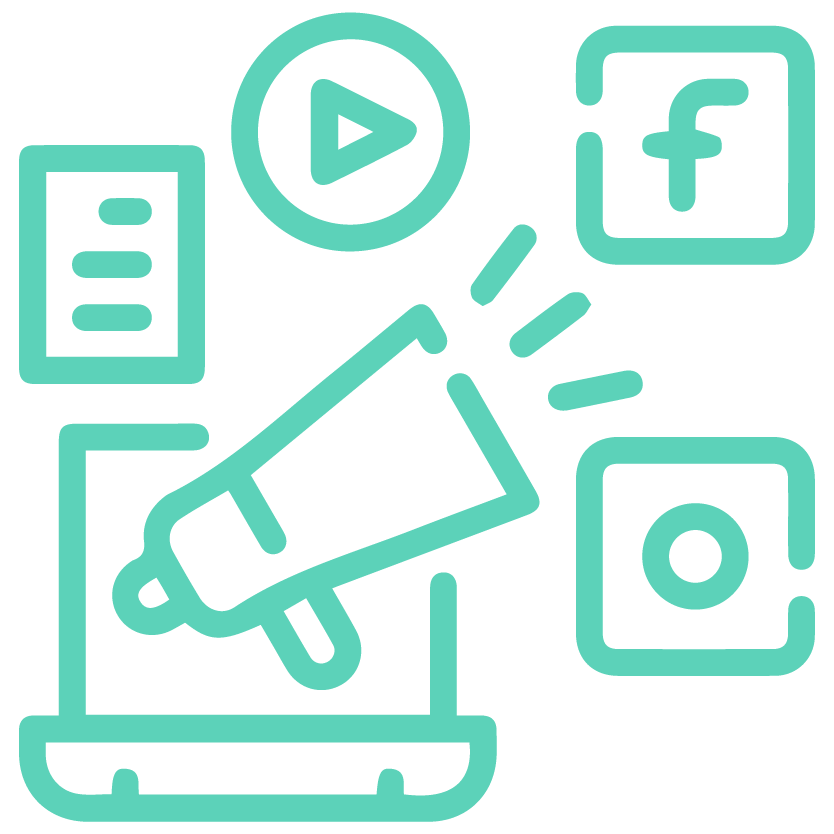سيلا الرؤى رائدة في التسويق الالكتروني
سيلا الرؤى للتسويق الالكتروني والحلول الرقمية
هي افضل شركة تسويق الكتروني وتحول رقمي في السعودية تقدم الشركة خدمات التسويق الالكتروني والحلول الرقمية لتصل بمشروعك الي قمة النجاح.
ما الذى نفعله
سيلا الرؤى للتسويق الالكتروني والحلول الرقمية هي شركة رائدة في مجال التسويق الالكتروني والتحول الرقمي في المملكة العربية السعودية. تأسست الشركة عام 2011، ومنذ ذلك الحين قدمت خدماتها لمجموعة واسعة من الشركات من مختلف القطاعات، بما في ذلك الشركات الصغيرة والمتوسطة والشركات الكبيرة وقدمت جميع أنواع التسويق.
تتمثل رؤيتنا في ان نكون الشركة الرائدة في مجال التسويق الالكتروني والتحول الرقمي في المملكة العربية السعودية، وان نساعد الشركات على تحقيق اهدافها الرقمية. ونلتزم بتقديم خدمات عالية الجودة تلبي احتياجات عملائنا وتساعدهم على النمو والازدهار عبر الإنترنت.
لماذا أخترتنا
12 عامًا خبرة في العمل كأفضل شركة تسويق الكتروني في السعودية
12 عاماً من الخبرة في السوق السعودي مع تقديم خدمات متنوعه من التحول الرقمي والتسويق الالكتروني والتصميم والطباعة بما فيهم من تفاصيل لنكون افضل شركة تسويق الكتروني في السعودية، وان نساعد الشركات على تحقيق اهدافها والوصول لقمة النجاح.
- عملاء سعداء بنسبة 100%
- فريق من ذوي الخبرة
آراء عملاؤنا
ساعدنا الشركات على تحقيق اهدافها الرقمية. ونلتزم بتقديم خدمات عالية الجودة لنكن افضل شركة تسويق الكتروني في السعودية بالفعل.
اهنئ افراد ادارة التحول الرقمي على انجازاتهم العظيمه والمشرفة… واشكرهم .. وادعو الله ان يبارك في جهودهم... انجازاتهم تتحدث عنهم
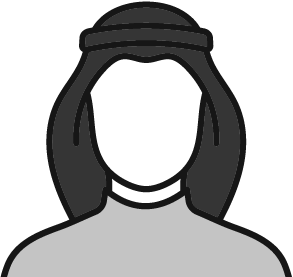
افضل شركة تسويق وادرة منصات تواصل... مصداقية، انجاز ،شفافيه
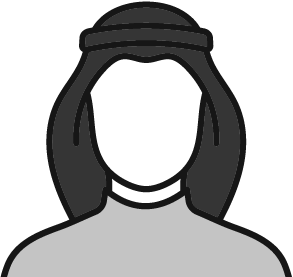
أفضل شركة تسويق رقمي وبرمجة
أنصح بالتعامل
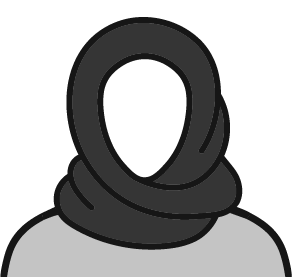



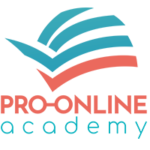
تواصل معنا لتنطلق الى المستقبل
سيلا الرؤى للتسويق الالكتروني والحلول الرقمية تقدم مجموعة واسعة من الخدمات التي تساعد الشركات على تحقيق اهدافها التسويقية، بما في ذلك:
- التصميم والطباعة: تصميم هوية بصرية، تصميمات سوشيال ميديا، تصميم فيديو موشن جرافيك
- التسويق الالكتروني: تحسين محركات البحث، ادارة حسابات التواصل الاجتماعي، ادارة حملات تسويقية، كتابة محتوى
- التحول الرقمي: تصميم تطبيق جوال، نظام محاسبي، نظام الفاتورة الالكتروني، نظام إدارة التعلم الالكتروني